What Does "Link In Bio" Mean?
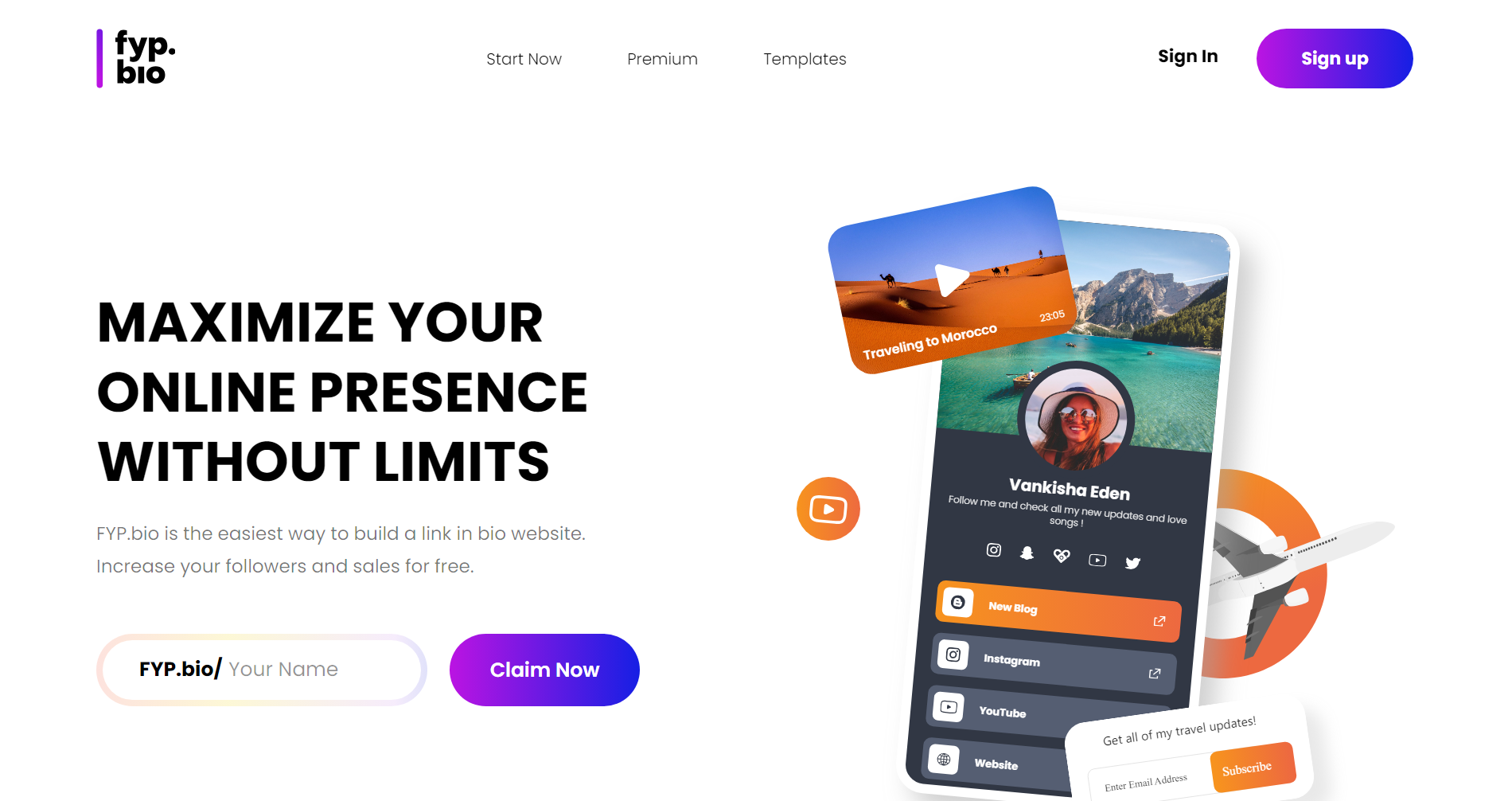
Social media has become a powerful tool for individuals and businesses to connect with their audiences. One of the most popular platforms is Instagram, where users can share photos and videos with their followers. However, Instagram has some limitations when it comes to promoting external links. That's where the term "link in bio" comes into play. We'll explore what "link in bio" means and how you can use it to drive traffic to your website or other online content.
What Is a Link In Bio?

On Instagram, users can't add clickable links to individual posts. The only clickable link allowed is the one in the user's bio. This is where the term "link in bio" comes from. When someone tells you to "check the link in my bio," they're referring to the URL in their Instagram profile that leads to external content.
For businesses and influencers, the link in bio is a valuable tool for promoting products, services, or content. It allows them to drive traffic to a specific website or landing page, which can result in increased sales, sign-ups, or other conversions.
How You Should Use Your Link In Bio:

When it comes to using your link in bio effectively, it's important to think strategically. You don't want to waste this valuable space on an irrelevant or outdated link. Here are a few tips for optimizing your link in bio:
- Choose a relevant link: Make sure the link in your bio is relevant to your brand or current promotional campaign. If you're promoting a specific product or service, link to the corresponding landing page.
- Update your link regularly: Don't let your link become outdated. Make sure to update it regularly to reflect your latest promotions, events, or content.
- Use a URL shortener: Instagram bios have limited space, so using a URL shortener like Bitly can help you fit more information into your bio.
- Use a link in bio tool: Using a link in bio tool allows you to maximise the link in bio feature. FYP.bio is an advanced link in bio tool that allows you to aggregate all of your links, including but not limited to social media profiles, products, websites, and everything else.
What is a Link In Bio Tool?
Link in bio tools are used to optimize the use of the "link in bio" feature on social media platforms, especially Instagram. These tools allow users to create a custom landing page with multiple clickable links that can be easily shared with their audience. This enables businesses, influencers, and content creators to drive traffic to multiple websites, products, or services from a single link in their Instagram bio.
FYP.bio is the easiest link in bio tool website. The unique monetization tools can turn your bio page into a storefront where your followers can purchase content, cameos, 1:1 calls, community access, and more.

FYP.bio is known by many creators as the place where visionaries build empires.
The best part is it’s completely free to use and publish with advanced customization features.
FAQs:
What kind of information is usually linked in a bio?#

A bio is a brief summary of a person's personal and professional background, often used in social media profiles, personal websites, resumes, and conference programs. It typically includes information about career, education, achievements, areas of expertise, awards and honors, and personal details such as hobbies and interests. It's important to consider the audience and context when crafting a bio and to keep it concise and easy to read.
Here are some specific pieces of information that are commonly linked in a bio:
- Name and title: Your full name and current job title or professional designation.
- Education: Your highest degree and the institution where you earned it.
- Professional experience: Your work history, including your current employer and previous positions.
- Awards and honors: Any recognition you have received for your work, such as industry awards or certifications.
- Accomplishments: Specific achievements or contributions you have made in your field.
- Expertise: Your areas of specialization and skills that make you stand out from others in your industry.
- Personal details: Optional information about your personal life, such as hobbies, interests, or charitable activities.
When crafting your bio, it is important to consider your audience and tailor the information to the context in which it will be presented. Keep it concise and easy to read, using bullet points or short paragraphs to highlight key information. By showcasing your expertise and attention to detail
How Do You Add a Link In Bio On Instagram?

Adding a link in bio is a simple process that can be done in a few steps. Here's a guide on how to add a link in bio on Instagram:
Step 1: Open the Instagram app Launch the Instagram app on your mobile device and log in to your account.
Step 2: Navigate to your profile Tap on the "Profile" icon located at the bottom right-hand corner of the screen. This will take you to your Instagram profile.
Step 3: Edit your bio Tap on the "Edit Profile" button located just below your profile picture. This will take you to the profile editing page where you can edit your bio.
Step 4: Add your link In the "Website" field, enter the URL of the website you want to link to. Make sure to include the full URL, starting with "http://" or "https://".
Step 5: Save changes Once you have added the link, tap on the "Done" button located at the top right-hand corner of the screen. This will save your changes and update your bio with the link.
It's important to note that Instagram only allows one clickable link in your bio. If you want to promote multiple links, you can use tools like FYP.bio, which allow you to create a landing page with multiple clickable links.
How to Use Hashtags in Your Bio:

How to use hashtags in your bio:
- Determine the best hashtags to use: Start by researching hashtags that are relevant to your niche or industry. Look at the hashtags that your competitors or similar accounts are using and consider including those in your bio. You can also use tools like Hashtagify or Tagboard to find popular hashtags related to your content.
- Use a mix of popular and niche-specific hashtags: Using popular hashtags can help you gain more visibility, but using niche-specific hashtags can help you attract followers who are specifically interested in your content. Try to strike a balance between both types of hashtags to maximize your reach.
- Don't overdo it: While it's important to include hashtags in your bio, don't overdo it. Including too many hashtags can make your bio look spammy or unprofessional. Stick to a few relevant hashtags that accurately represent your content or brand.
- Use branded hashtags: If you have a specific campaign or product you're promoting, consider creating a branded hashtag and including it in your bio. This can help you track engagement and encourage your followers to use the same hashtag when sharing content related to your brand.
How to Use Mentions in Your Bio:

- Tag other users or brands you collaborate with: If you've collaborated with other users or brands, consider tagging them in your bio to give them a shoutout. This can also help you establish connections with other users in your niche or industry.
- Include mentions for user-generated content: If your followers are sharing content related to your brand, consider including their username in your bio to give them a shoutout. This can encourage more user-generated content and help you build a community around your brand.
- Don't overdo it: Like with hashtags, it's important not to overdo it with mentions in your bio. Including too many mentions can make your bio look cluttered and unprofessional. Stick to a few relevant mentions that accurately represent your content or brand.
Conclusion:
"Link in bio" has become an essential tool for businesses and individuals to drive traffic to their websites or other online content through Instagram. As Instagram does not allow clickable links in individual posts, the link in bio serves as the only clickable link available to users. Therefore, users must use this feature effectively to promote their products, services or content. Choosing a relevant link, updating the link regularly, using a URL shortener, and using a link in bio tool such as FYP.bio are some tips to optimize the link in bio feature. FYP.bio is a powerful and free tool that allows users to create a custom landing page with multiple clickable links, enabling them to drive traffic to multiple websites or services from a single link.
Crafting an effective bio is also important to showcase expertise and attention to detail. Adding a link in bio is a simple process, and users can follow some easy steps to add a link in their Instagram bio. With the increasing popularity of Instagram, "link in bio" has become a critical tool for businesses and individuals to promote their brands and drive traffic to their online content.
