Best Tools to Manage Social Media For Creators (2024)

Social media has become an essential part of every creator's life. Whether you are a blogger, a YouTuber, or an influencer, social media can help you reach a wider audience and build a strong online presence. However, managing social media can be overwhelming, especially when you have multiple accounts to manage. This is where social media management tools come in handy.
Why You Should Use Tools to Manage Social Media
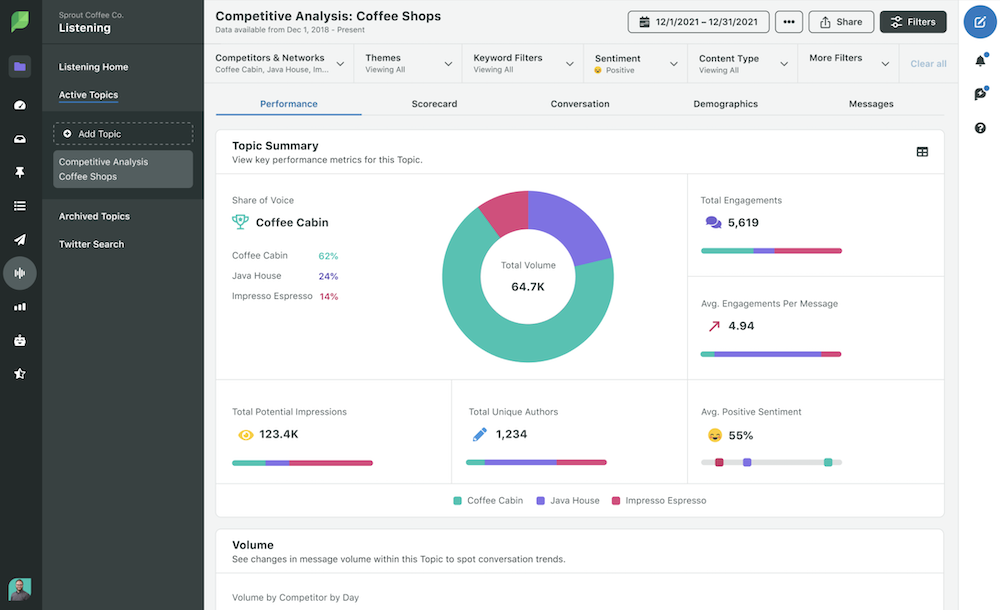
If you're a creator juggling content development, audience engagement, and trend monitoring, social media management can be difficult. To aid you, social media management tools can help! These tools can streamline your social media management, freeing up time for other business tasks.
Scheduled posts are one of the main benefits of social media management systems. You can organize your content calendar and schedule posts in advance, saving time. These tools can also measure social media engagement, following growth, and content performance. This data can boost your social media presence by optimizing your approach and making data-driven decisions.
Social media management solutions enable teamwork and collaboration. If you work with a virtual assistant, graphic designer, or photographer on content development, this is helpful.
The Best Tools to Manage Social Media
We have compiled some of the best tools you can use to manage your social media:
FYP.bio:

FYP.bio is an advanced link in bio tool that allows you to aggregate all of your links, including but not limited to social media profiles, products, websites, and everything else.
FYP.bio is the easiest link in bio tool website. The unique monetization tools can turn your bio page into a storefront where your followers can purchase content, cameos, 1:1 calls, community access, and more.
FYP.bio is known by many creators as the place where visionaries build empires.
The best part is it’s completely free to use and publish with advanced customization features.
Hootsuite:

The popular social media dashboard, Hootsuite, lets you manage numerous accounts. This alone makes it perfect for creators with many accounts across platforms. This tool has a scheduling feature lets you post to all your social media accounts at once. You may upload photographs and videos and schedule posts for each platform. This makes planning your content calendar and publishing at the best times for your audience straightforward.
Hootsuite's analytics tool tracks social media activity. Monitor interaction, follower growth, and other analytics to optimise your social media strategy. Hootsuite's analytics also show which content works best on each platform, so you can customise your content to your audience.
This tool offers scheduling, analytics, and audience engagement. Track hashtags, brand mentions, and comments. This tool simplifies social media management and audience engagement. This is a powerful social media management tool for creators.
Buffer:

Buffer is a powerful social media management tool with many capabilities. This tool lets you pre-schedule posts for Twitter, Facebook, Instagram, LinkedIn, and Pinterest. You can organise your content calendar and publish at best times for your audience.
Buffer offers extensive analytics tools to track social media performance in addition to scheduling such as monitor interaction, follower growth, and other analytics to optimise your social media strategy. This tools analytics also show which content works best on each platform, so you can customise your content to your audience. Buffer lets you collaborate on social media with teammates or other creators. The software lets you assign assignments, give feedback, and approve content. This makes it simple to align everyone.
Schedule posts, view analytics, and work with teammates on your phone or tablet. You may manage your social media accounts anywhere.
Sprout Social:

Sprout Social offers a full array of social media management solutions. Social listening tracks keywords and commercial talks on social media. It tracks brand sentiment, trends, and audience involvement. This sites social listening service helps you stay ahead by revealing your competitors' social media activities.
This tool also streamlines social media posting, provides in-depth social media analytics - each network tracks interaction, follower growth, and content performance. Data helps social media strategy, decision-making, and performance. Sprout Social allows social media teamwork. The software helps you assign, approve, and chat with teammates.
Sprout Social offers powerful social listening, publishing, analytics, collaboration, and customer management. It's ideal for creators looking to grow their following and internet profile.
Later:

Creators who wish to focus on Instagram can use Later, a powerful Instagram-specific social media scheduling tool. It lets you pre-plan and schedule Instagram posts. Upload photos and videos, add titles and hashtags, and schedule posts. It also offers a visual calendar to preview your feed after all planned posts are published.
Later lets you schedule Instagram Stories. Schedule Storytelling with photographs, videos, and text overlays. This tool saves time and keeps your Instagram Stories intriguing. The tool also delivers Instagram analytics. You may monitor Instagram engagement, following growth, and content performance. You can also track Instagram Story views, replies, and swipe-ups. These insights enhance your Instagram strategy and create engaging content.
Finally, Later lets you curate user-generated content (UGC) from your followers. You may quickly repost UGC from hashtags and phrases related to your business or sector on Instagram. This tool saves time on content development and builds community with followers.
This is a great Instagram-focused social media scheduling tool.
Canva:

Canva is a simple graphic design tool with many themes, graphics, and fonts for creating great social media posts. This tool makes it easy to create great social media graphics for beginners and pros.
The enormous library of templates provided by Canva for Facebook, Instagram, Twitter, YouTube, and more is a major plus. Templates include social media graphics, presentations, flyers, posters, and more. Customize each template by adding images, text, and branding. The graphics are keyword-searchable and categorised, making it easy to pick the right one for your design.
To personalise your creations, this site offers many free and premium fonts. To complement your branding and establish a consistent look on social media, you can choose among serif, sans-serif, script, and other font types.
Canva is a great tool for social media creators to make gorgeous graphics. The large library of templates, graphics, and fonts makes it easy to create professional-looking social media designs that boost your online presence.
FAQs:
How Do I Choose the Right Tool For My Social Media Management?

Social media has firmly established itself in both our personal and professional life. You can schedule material, manage your social media profiles, evaluate your performance, and more with the aid of these tools. But how can you pick the best social media management tool when there are so many options? These are some things to think about.
- Features: Find a tool with the features you require. Make sure the application can handle, for instance, managing many social media profiles or offers analytics and reporting
- Usability: Choose a tool that is simple to operate and comprehend. The last thing you want to do is waste a lot of time attempting to use a tool. Choose a tool with a user-friendly design and instructions that are straightforward.
- Cost: The prices for social media management solutions vary. Others can cost hundreds of dollars every month, while some are completely free. Choose a tool that is affordable and offers a fair return on investment. Take into account the features you require and the quantity of social media accounts you wish to administer.
- Customer support: Customer support should be taken into account while selecting a social media management programme. To find a tool with good customer assistance, look for features like live chat, email or phone support, or a knowledge base. To guarantee that any problems or inquiries are quickly resolved, confirm that the tool offers help during your work hours and has a reasonable response time.
- Reputation: The last thing to think about is the social media management tool's reputation. See what other users have to say about the tool's functionality, features, and customer service by reading reviews and testimonials. A reliable and trustworthy service is more likely to be offered by a tool with a solid reputation.
You can select a social media management tool that suits your unique requirements and aids in the achievement of your social media objectives by taking these considerations into account. The correct tool may significantly impact your online visibility and success, whether you're a small business owner, a freelancer, or a social media influencer.
What Features Should I Look For In a Social Media Management Tool?
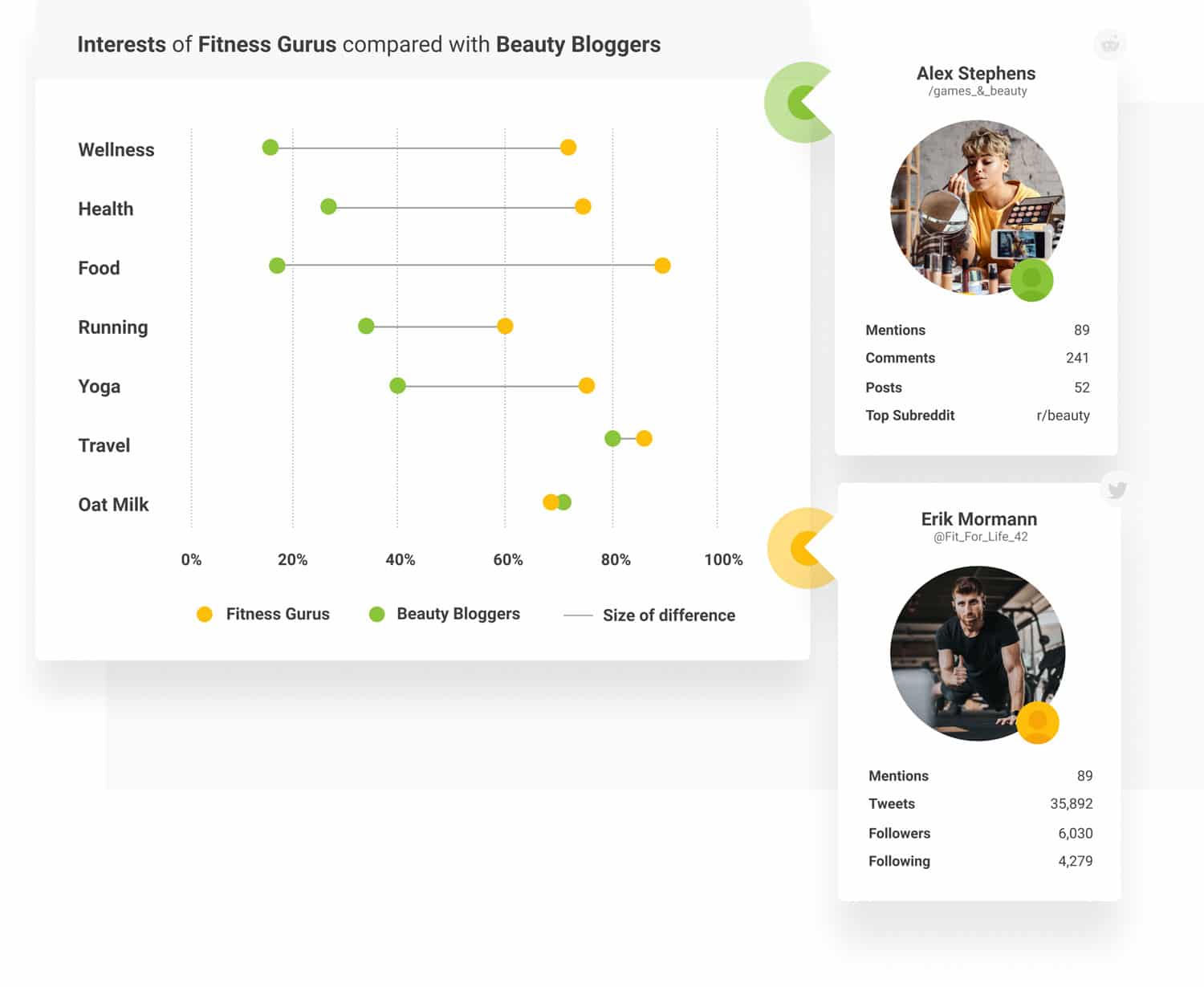
Digital marketers must use social media. Social media management solutions help digital marketers manage their accounts. Key features include:
- Multi-Platform Support: The application should let you manage several accounts on Facebook, Twitter, LinkedIn, Instagram, and others. Manage all your accounts in one location to save time.
- Scheduling: Good social media management tools enable you schedule postings. This tool lets you plan material and post regularly. It lets you publish material at peak audience activity.
- Analytics and Reporting: Track your social media performance with analytics. These elements reveal audience, performance, interaction, and more. This data improves social media strategy.
- Content Management: The tool needs a content management system to organise and manage content. This function helps you manage your content calendar and maintain a constant social media presence. Find a tool that lets several users access, assign, and communicate inside it.
- Consumer Relationship Management (CRM): Certain social media management systems let you track client interactions. This feature contains customer contact, history, and communication logs. It enhances customer connections and service.
- Customized Dashboards: You can design your social media dashboard. This feature displays key metrics and data.
- Social Listening: Track brand, product, and industry conversations on social media. This function helps you find opportunities, resolve consumer problems, and outperform competition.
- Consumer Support: Choose a tool with responsive customer assistance to aid you with any issues or questions. Customer service can improve social media management.
By considering these features, you can choose a social media management tool that meets your specific needs and helps you achieve your social media goals.
What Are The Pros and Cons Of Using Various Social Media Management Tools?
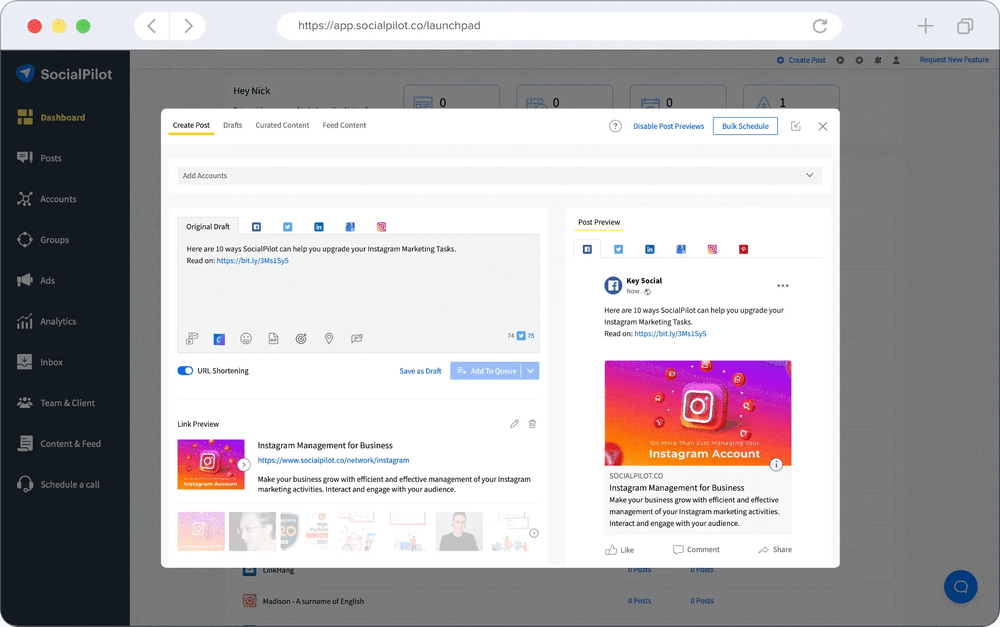
Every marketer needs social media management tools. They help companies handle social media. . This blog article will explore social media management tool pros and cons.
Pros:
- Time-saving: Social media management solutions let you plan posts, automate tedious processes, and monitor several accounts from one dashboard.
- Consistency: Social media management solutions help you maintain consistency across channels, which is crucial for brand promotion.
- Analytics: Social media management systems reveal engagement rates, follower growth, and post reach.
- Collaboration: Social media management solutions allow team members to cooperate on social media marketing.
- Affordable: Social media management systems are great for small firms with limited marketing budgets.
Cons:
- Learning curve: Certain social media management systems require time to master, which can be a problem for startups.
- Restricted functionality: Certain social media management solutions may not have all the capabilities your business needs, limiting your social media approach.
- Technology dependence: Social media management systems can malfunction, affecting your social media presence.
- Lack of personalization: Some social media management platforms limit customisation, making your content seem generic or impersonal.
- Danger of automation: Automation might save time, but it can also appear robotic or insincere, turning off your audience.
When choosing a social media management solution for your business, weigh the advantages and disadvantages. Knowing what features are crucial to your social media strategy and balancing the pros and cons will help you reach your goals. Remember, the correct social media management tool may save you time, boost efficiency, and boost your social media presence.
Conclusion:
Creators need social media to develop their audience and online presence. Social media management tools are necessary to manage multiple accounts and help creators collaborate, track performance, and schedule content. Top social media management tools like FYP.bio, Hootsuite, Buffer, Sprout Social, Later, and Canva have features that make it easier for creators to achieve their social media goals. Excellent social media management matches your needs and helps you achieve your goals by simplifying social networking, saving time, and boosting your online presence.
