How to link VSCO to Your Instagram Bio (2023)

In this digital age, it is no secret that social media platforms are integral to our daily lives. We use them to share moments, connect with others, and for some, showcase our creativity. Platforms like VSCO and Instagram have become particularly popular among artists and photographers. As a content creator, linking these two platforms can broaden your audience and improve the accessibility of your work.
This article will guide you through the process of linking your VSCO to your Instagram bio in 2023, along with helpful tips for managing your presence across both platforms.
Understanding VSCO and Instagram Integration:

VSCO and Instagram have different aims and serve different communities. Instagram is a broad, diverse platform used for various purposes, while VSCO is more niched towards serious photographers and artists. Despite these differences, using them in unison can be very beneficial for creators. As of 2023, VSCO and Instagram do not have a built-in integration, meaning you can't directly connect the accounts. However, you can include a link to your VSCO profile in your Instagram bio, directing your followers to view your more curated or sophisticated work hosted on VSCO.
Linking Your VSCO Profile to Instagram:
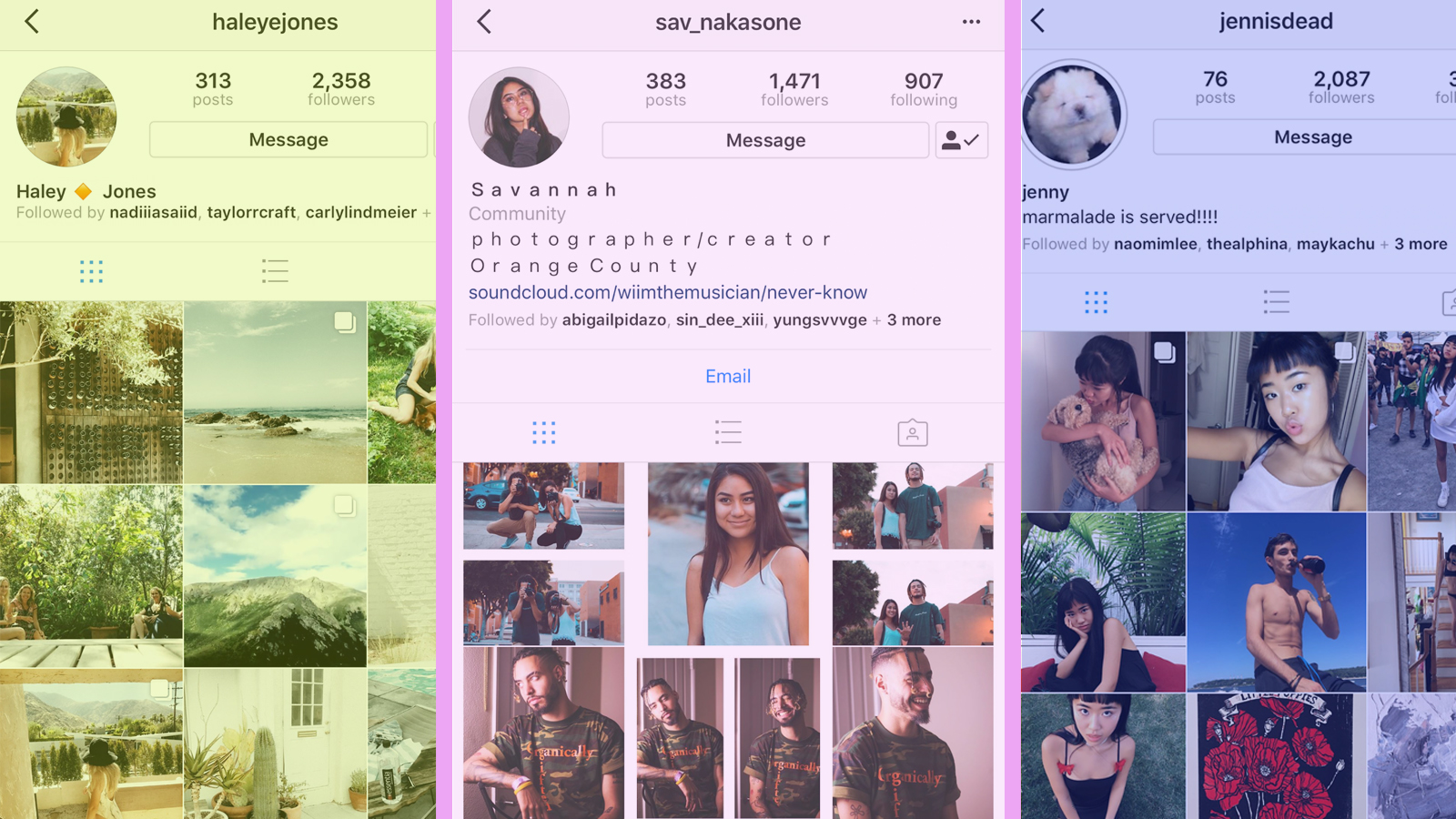
The process of linking your VSCO profile to your Instagram bio is straightforward. Start by opening your VSCO profile. The URL of your VSCO profile is what you'll need; on mobile, you can find this by tapping on your profile and selecting the 'Share Profile' option. This will provide a link that you can copy.
Next, open your Instagram account and go to 'Edit Profile.' Here, you'll see a field labelled 'Website.' Paste the copied URL of your VSCO profile into this field. Remember to tap 'Done' to save your changes. Your Instagram profile should now include a direct link to your VSCO portfolio.
Tips for Effectively Showcasing Your VSCO Work on Instagram:

With your VSCO linked in your Instagram bio, here are few strategies to guide your followers to your VSCO portfolio. Firstly, use your Instagram posts and captions to direct viewers to your bio link. For instance, you can share a teaser of a photo series on Instagram and invite followers to view the full collection on VSCO.
Secondly, your Instagram Stories can also be a tool to promote your VSCO work. Use engaging text, stickers, and GIFs to direct viewers to the link in your bio. And lastly, try to maintain consistency between your Instagram and VSCO content. It helps in building your brand image and making your work identifiable.
Navigating Instagram Bio Features:

When deciding to link your VSCO profile to Instagram, it's crucial to consider the limited real estate you have within your Instagram bio. The Instagram bio has a limit of 150 characters, making it a challenge to concisely communicate all the essential details about you or your brand while remaining engaging. Furthermore, Instagram only allows for a single clickable URL in your bio. Consequently, if you're linking your VSCO profile, this slot will be dedicated to your VSCO URL.
This doesn't mean, however, that you can't make the most out of your bio. A short but compelling description about you or your work can do wonders. It gives your audience a snapshot of who you are and what your brand stands for. This could be your profession, your passions, or a unique tagline that encapsulates your personal or brand image.
Elevating Your Instagram Profile with VSCO Integration:

Linking your VSCO to your Instagram bio builds an important connection between your presence on these two platforms. It effectively forms a two-way street that allows followers from each platform to traverse and explore your work on the other. This is particularly beneficial if you have a substantial following on Instagram but are looking to grow your audience on VSCO, or vice versa.
The mutual access provides followers with a holistic view of your creative range. They are exposed to diverse content, whether it's the candid and casual posts on Instagram or the more artistic, thoughtfully composed images on VSCO. This wider variety can engage different segments of your audience and potentially appeal to new followers.
Managing Your Instagram Bio:

Think of your Instagram bio as the front door to your digital home or the cover of your virtual book. As with a business card, it's a compact but potent package of information that gives people an immediate sense of who you are and what you do. It's one of the first things visitors see, and it can significantly influence their decision to follow you or explore your content further.
Your name or your brand's name is an essential element of the bio. It helps in identifying you and makes it easier for people to find you in searches. For personal accounts, you might use your real name, a nickname, or a professional pseudonym. Businesses usually use their registered business name.
Troubleshooting VSCO-Instagram Link Issues:

While integrating your VSCO profile into your Instagram bio is typically a straightforward task, there may be instances where issues arise, hindering the process. It's important not to fret, as most problems are easily fixable, and with some patience, your VSCO and Instagram platforms should be interconnected smoothly.
One common issue that you may encounter is that your VSCO link is not working or redirecting correctly on Instagram. If you're experiencing this, the first step is to revisit your VSCO profile and double-check the URL. Even a small typo or omission can render the link useless, so ensure that the URL you've copied exactly matches the one in your VSCO profile.
Utilizing FYP.bio:

FYP.bio is an advanced link in bio tool that allows you to aggregate all of your links, including but not limited to social media profiles, products, websites, and everything else. FYP.bio is the easiest link in bio tool website. The unique monetization tools can turn your bio page into a storefront where your followers can purchase content, cameos, 1:1 calls, community access, and more.
FYP.bio is known by many creators as the place where visionaries build empires.
The best part is it’s completely free to use and publish with advanced customization features.
FAQ's:
What is VSCO?
VSCO, short for Visual Supply Company, is a popular photo editing and sharing app that is widely used by photographers and enthusiasts alike. It provides a platform for users to edit their photos using a variety of filters and tools, and then share them with an online community.
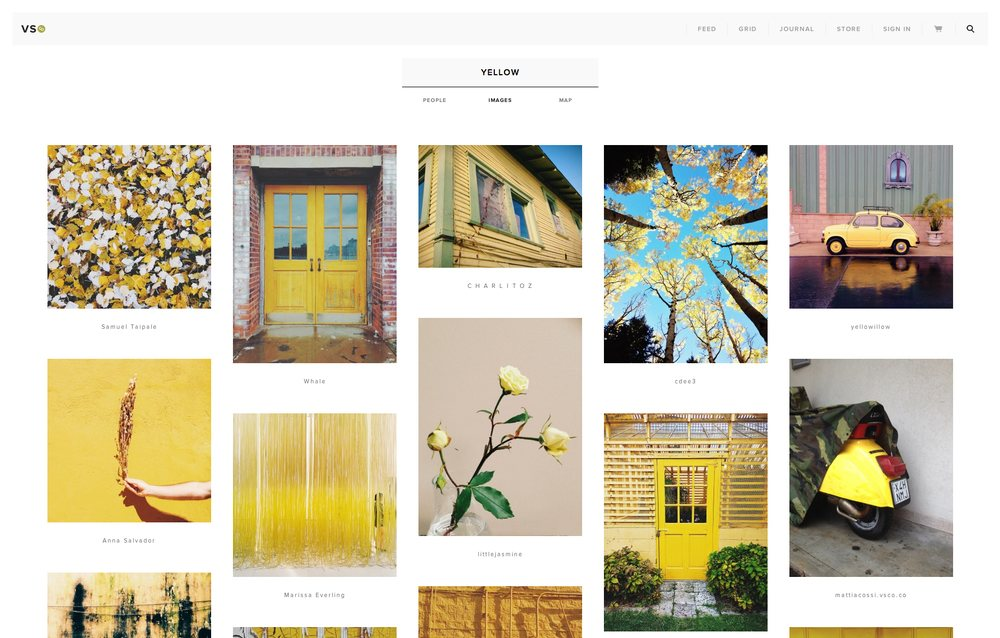
VSCO offers a range of editing features, including adjustments for exposure, contrast, saturation, and more. It also provides a selection of filters that can be applied to photos to give them a specific look or mood. These filters are known for their subtle and natural appearance, allowing users to enhance their photos without making them look overly edited.
Apart from editing, VSCO also serves as a social platform where users can share their edited photos with others. Users can follow other creators and view their curated collections, as well as discover new photographers and artists from around the world. The app also provides a personalized feed based on a user's preferences and the accounts they follow.
Overall, VSCO is a comprehensive photo editing and sharing app that provides users with a range of tools and features to enhance their photos and connect with a community of like-minded individuals.
What platforms does VSCO work on?
VSCO, also known as VSCO Cam, is a popular photo editing and sharing app. It is available on various platforms, making it accessible to a wide range of users. Here are the platforms on which VSCO works:
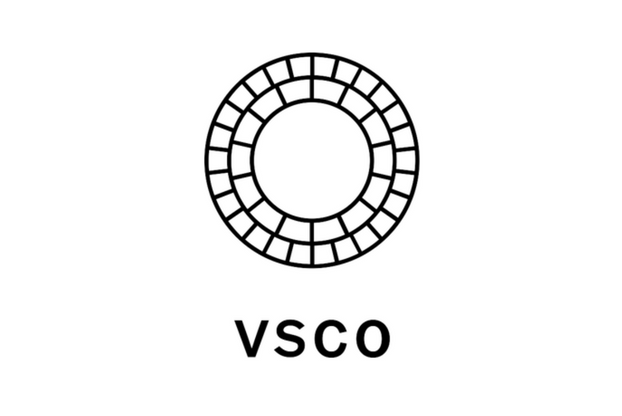
- iOS: VSCO is compatible with iPhones, iPads, and iPod Touch devices running iOS 12.0 or later. Users can download and install the VSCO app from the Apple App Store.
- Android: VSCO is also available for Android devices. It supports Android 7.0 or later versions. Users can download and install the app from the Google Play Store.
- Web: VSCO has a web-based version known as "VSCO Grid." It allows users to view, share, and manage their photos on a computer or laptop. Users can access VSCO Grid through a web browser by visiting the VSCO website.
- Windows: VSCO recently introduced a desktop version for Windows users. It provides the same editing and sharing capabilities found in the mobile app. Users can download the VSCO desktop app from the Microsoft Store.
By being available on multiple platforms, VSCO caters to a diverse community of photographers and enthusiasts who can edit and share their creative work conveniently across various devices.
Does VSCO have a community?
Yes, VSCO does have a community. VSCO, an app and platform for editing and sharing photos, has built a strong community of photographers and creatives. The community aspect of VSCO is one of its key features and differentiators.

Within the VSCO app, users can follow other photographers, view their photos, and engage with their content through likes and comments. This creates a sense of connection and community among users who share a passion for photography.
Furthermore, VSCO offers a variety of online platforms for its community members to connect and share their work. The VSCO Grid, a feature within the app, allows users to create a portfolio-like grid of their best photos, which can be shared with others. VSCO also has a vibrant presence on social media platforms such as Instagram, where users can tag their photos using the #VSCO hashtag to be featured on VSCO's official accounts.
Conclusion:
In conclusion, integrating VSCO with Instagram via your bio is a powerful strategy to enhance your online presence, reach a broader audience, and showcase your creative work on both platforms. It’s a digital handshake that bridges your VSCO and Instagram followers, providing a more holistic view of your creative world.
Your Instagram bio, while seemingly minimal, plays a vital role as your digital business card, and linking it to your VSCO profile can significantly boost your digital image. It allows you to utilize Instagram’s widespread popularity while leveraging VSCO’s reputation for high-quality image hosting and top-tier editing tools. The process of linking VSCO to Instagram, while typically straightforward, can sometimes present issues. However, most are minor hiccups that are easily resolved with patience and some troubleshooting. The benefits, on the other hand, are numerous and can have a lasting impact on your digital footprint.
As digital platforms continue to grow and evolve, making the most of such integration opportunities becomes even more important. They not only provide greater visibility for your work but also offer a richer and more diverse experience for your followers. So, go ahead and build that bridge between your VSCO and Instagram profiles, and watch your digital engagement flourish!