Beginner's Guide to Rumble (2023)

In the ever-evolving world of social media, it's essential to stay informed about the latest platforms that are making waves. Rumble is one such platform. Established as a video-sharing application, Rumble has seen massive growth over recent years. As of 2023, it's emerging as a prime choice for content creators and audiences seeking a fresh perspective on video content.
Rumble's promise of free speech, coupled with a creator-centric monetization approach, has positioned it as a noteworthy contender in the social media landscape. This guide provides a comprehensive breakdown to help new users navigate this platform effectively.
Setting up Your Rumble Account:

Rumble's user-friendly design makes account setup a breeze. Start by visiting the Rumble homepage. Here, you'll find a prominent 'Sign Up' button. Clicking this initiates the registration process, where you'll need to input your email address, decide on a username, and establish a secure password. After this, a confirmation email will be sent to your account. Confirming this email completes the registration process, officially welcoming you to the Rumble community.
Understanding Rumble's User Interface:
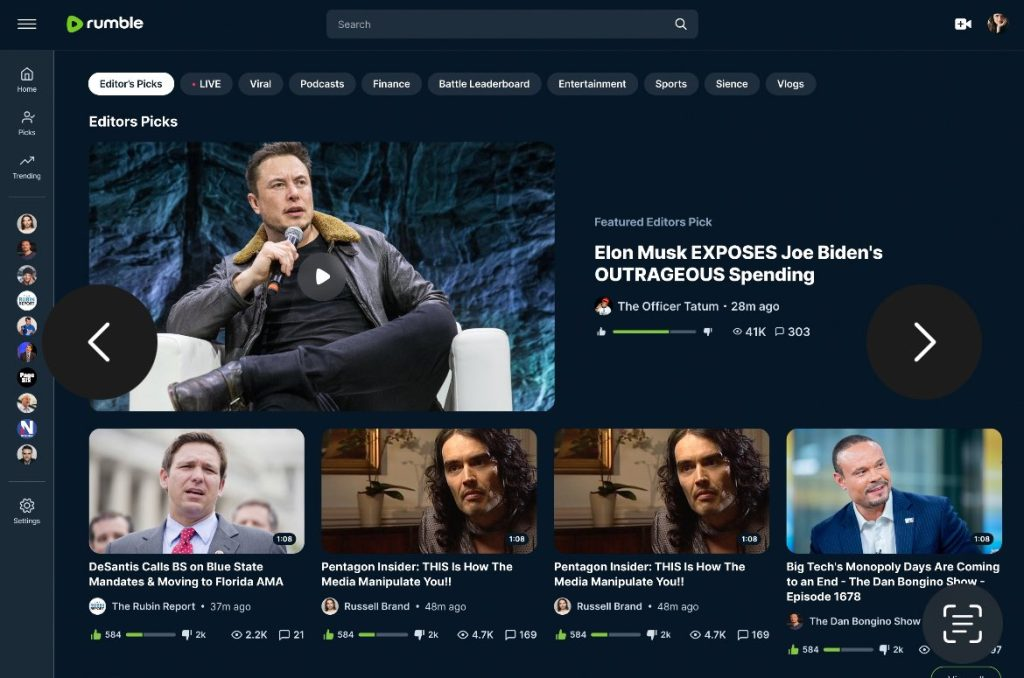
Once your account is set, it's crucial to understand Rumble's user interface. The homepage acts as a gateway to a variety of video content. It prominently features trending videos to help users discover new content. The 'Channels' tab is an excellent resource to explore content categorized under various themes or topics.
At the top right corner, you'll notice three icons – your profile icon, a bell for notifications, and an upload button. Your profile page is your personal space, showcasing your content, subscriptions, and offering access to settings. The notification bell keeps you updated with the latest activities related to your channel, while the upload button is your path to becoming a content creator on Rumble .
Creating and Sharing Content on Rumble:
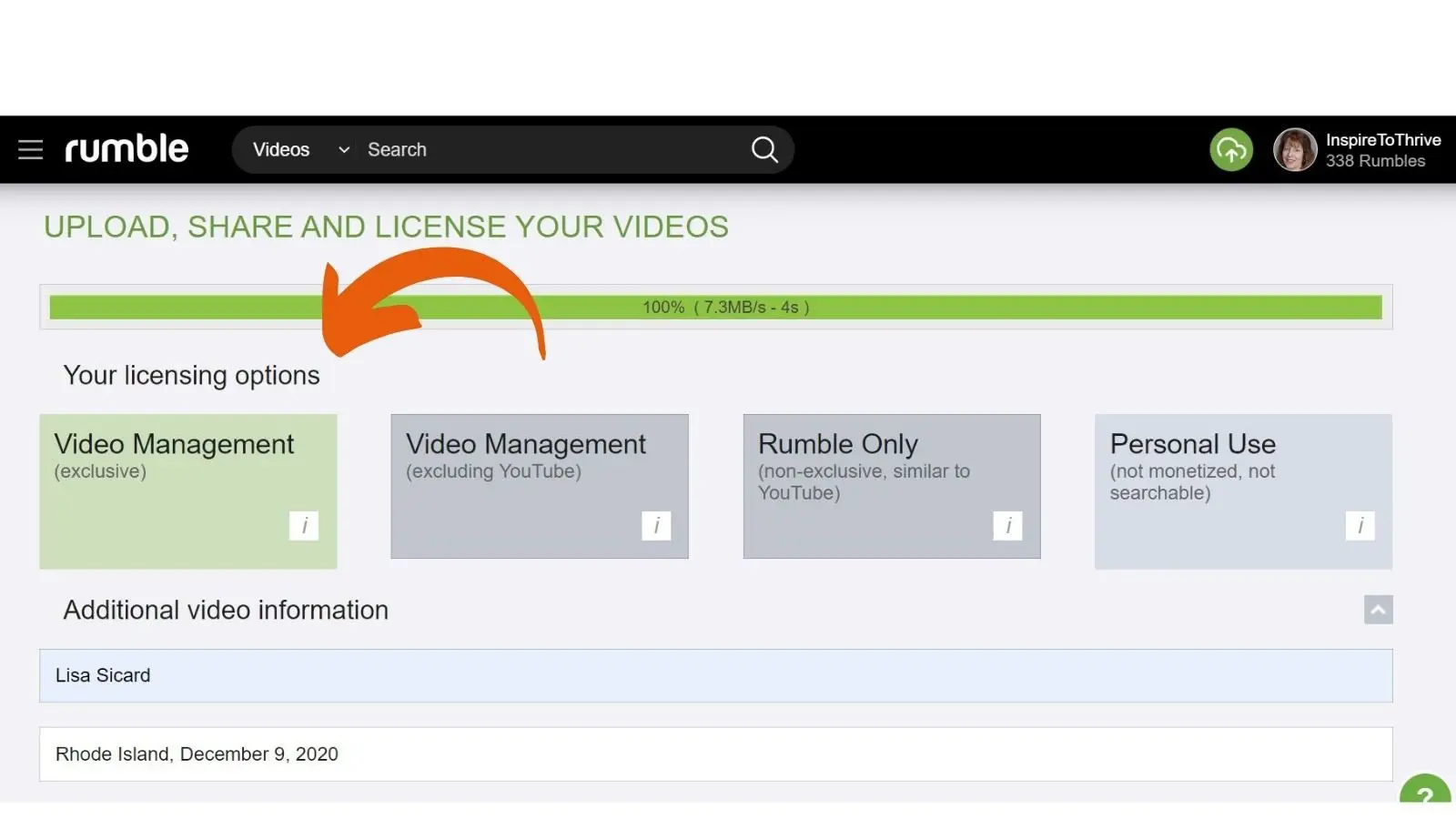
Rumble offers an intuitive process for content creation. Start by clicking the 'Upload' button. This leads you to a new page where you can select your video file and start filling in the details. This includes adding a title, description, and appropriate tags to ensure your video reaches its intended audience.
The advanced settings option lets you dictate how your content is distributed, offering greater control over who can access your videos. Once the upload process is completed, sharing your video is a matter of clicking the 'Share' button and copying the link, which can be shared directly on other platforms like Facebook, Twitter, or via email.
Exploring Rumble's Unique Features:
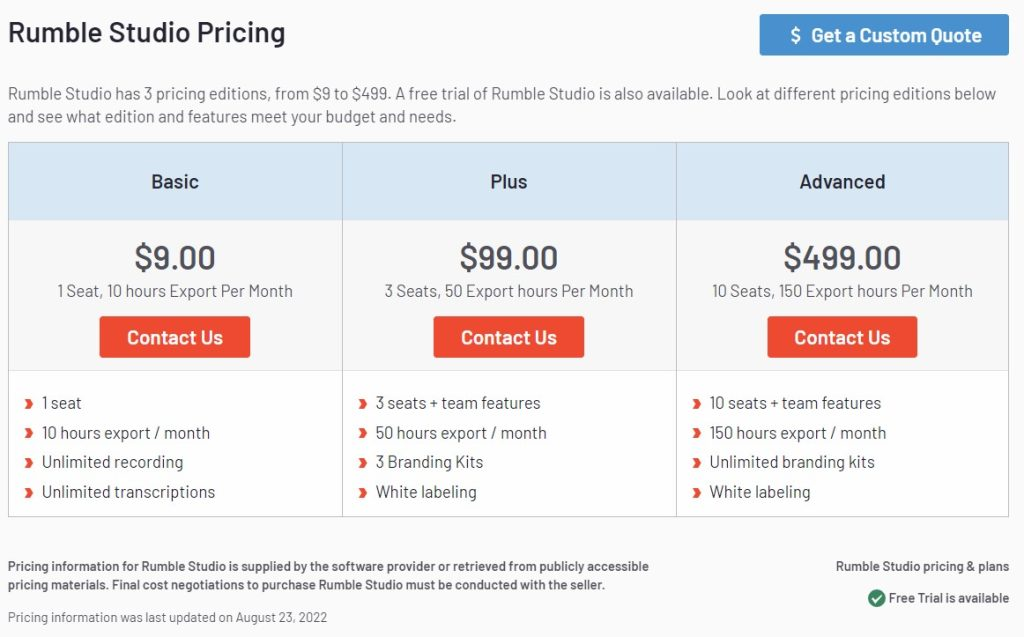
Rumble sets itself apart with a user-empowering approach. The Rumble monetization program provides creators with a potentially lucrative income source, offering a more generous split compared to many platforms.
Moreover, Rumble's 'Battle' feature is a unique offering where videos compete against each other for audience votes, resulting in enhanced visibility and potential cash prizes for the winner.
Rumble's stand on free speech and reduced censorship has gained it substantial attention. While there are community guidelines in place to avoid misuse, Rumble offers a wider scope for content creators in terms of the kind of content they can produce.
Growing Your Rumble Audience:

Building your Rumble audience is a strategic process that requires consistency, engagement, and a touch of creativity. Regularly uploading high-quality content that caters to your audience's interests is essential to build and maintain an audience base.
Engagement is another critical factor – interact with your viewers by responding to comments, featuring user-generated content, and partaking in community discussions. Remember, Rumble isn't just about video uploads; it's a community.
Participating in battles can garner visibility, as can interacting with other channels and sharing your content across your social networks. Essentially, the more active and interactive you are, the more visibility you're likely to achieve.
Staying Safe on Rumble:

Safety should be a priority while using any social media platform, and Rumble is no exception. Be cautious about sharing sensitive personal information, both in your videos and comments. Make use of Rumble's privacy settings to control who can comment on your videos and block any users if needed.
Understanding and adhering to Rumble's community guidelines is equally crucial to maintain a safe and positive presence on the platform.
Utilizing FYP.bio:

FYP.bio is an advanced link in bio tool that allows you to aggregate all of your links, including but not limited to social media profiles, products, websites, and everything else. FYP.bio is the easiest link in bio tool website. The unique monetization tools can turn your bio page into a storefront where your followers can purchase content, cameos, 1:1 calls, community access, and more.
FYP.bio is known by many creators as the place where visionaries build empires.
The best part is it’s completely free to use and publish with advanced customization features.
FAQ's:
What is the algorithm used by rumble to filter content?
Rumble, a popular video-sharing platform, employs a sophisticated algorithm to filter content and ensure a safe and enjoyable user experience. While the exact details of the algorithm are proprietary and not publicly disclosed, there are several key factors that are generally considered when filtering content on social media platforms like Rumble.

1. User Reporting: Rumble relies on its user community to report any objectionable or inappropriate content they come across. User reports play a crucial role in identifying potentially violating content, which is then reviewed by Rumble's content moderation team.
2. Artificial Intelligence (AI) and Machine Learning (ML): Rumble likely utilizes AI and ML technologies to analyze content and identify potential violations. These algorithms can be trained to recognize patterns and markers of content that may violate Rumble's community guidelines, such as explicit or violent content.
3. Text and Image Analysis: The algorithm may analyze the text and images associated with a video to determine its appropriateness. It can scan for keywords, offensive language, or explicit imagery, which may trigger content filtering.
4. Metadata Analysis: Rumble may also consider the metadata associated with a video, including title, description, and tags, to determine its content. Misleading or inappropriate metadata can be flagged and used as a factor in content filtering decisions.
5. User Engagement: The algorithm may also consider user engagement metrics to filter content. If a video receives a high number of negative reactions, comments, or reports, it might be flagged for review, even if it
What steps are involved in setting up a Rumble account?
Setting up a Rumble account is a fairly straightforward process. Rumble is a popular video sharing platform that allows users to upload, host, and monetize their videos. To set up a Rumble account, you can follow these steps:
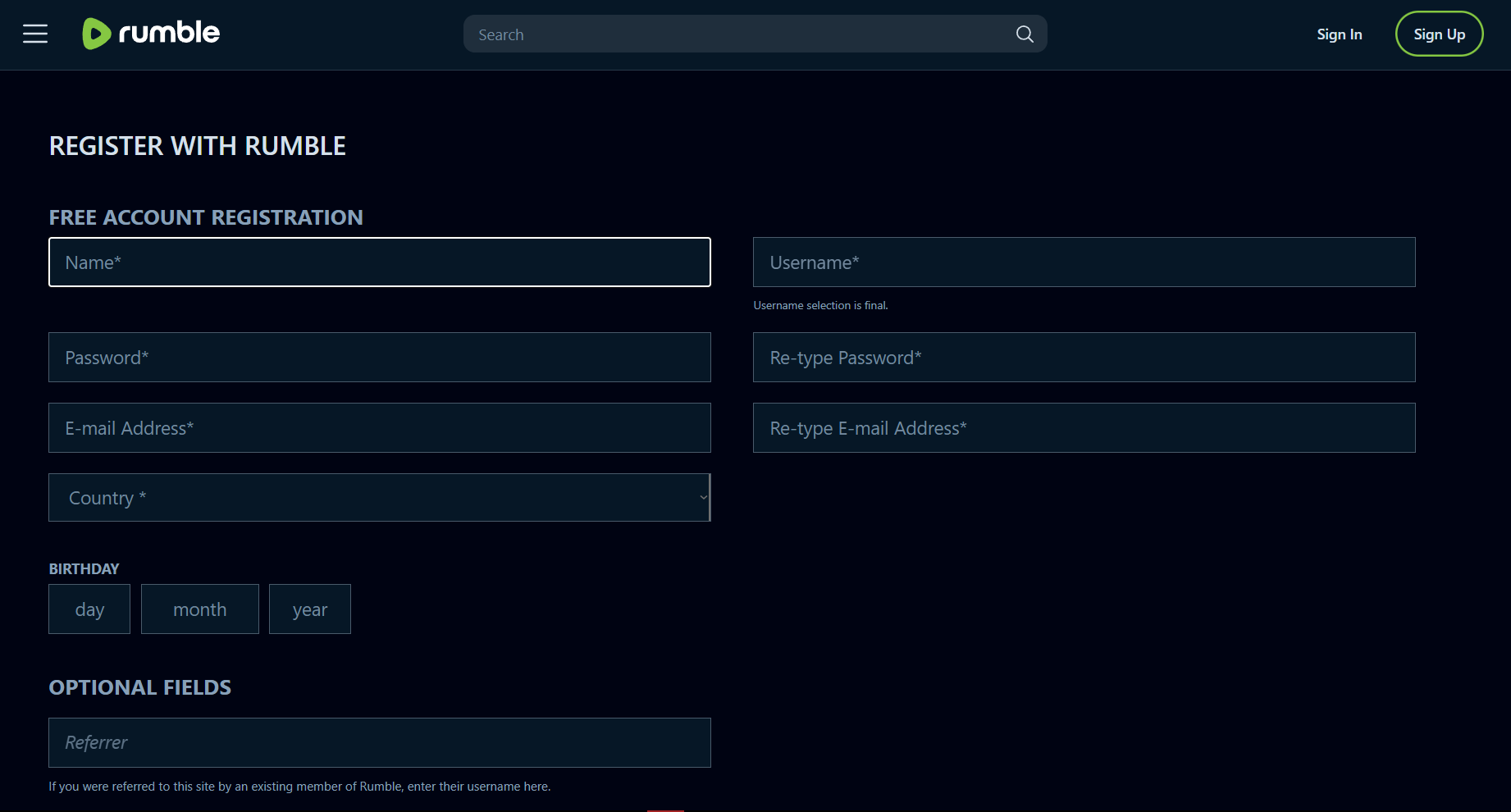
1. Visit the Rumble website: Start by visiting the official Rumble website (www.rumble.com) using your preferred web browser.
2. Sign up: On the Rumble homepage, you will find a "Sign Up" or "Create Account" button. Click on it to begin the registration process.
3. Fill out the registration form: You will be presented with a registration form that typically requires basic information such as your name, email address, and password. Fill out the required fields accurately and make sure to create a strong password for your account.
4. Agree to the terms and conditions: Before finalizing your registration, you will likely be asked to agree to Rumble's terms and conditions. Make sure to read them thoroughly and, if you agree, check the box indicating your acceptance.
5. Verify your email: After completing the registration form, Rumble may send a verification email to the address you provided during the signup process. Open your email inbox, find the verification email from Rumble, and click on the verification link to confirm your account.
6. Customize your profile: Once your account is verified, you can access your Rumble profile. Take the time to personalize your profile by adding a profile picture, cover photo, and
What features does Rumble offer?
Rumble promotes itself as being "immune to cancel culture". Along with four other tabs in its main interface, Rumble features "recommended channels" to follow and an "Earnings" tab in its interface. Rumble also allows its users to generate revenue from their videos.
It is a powerful network scanning tool that offers a wide range of features for security professionals and network administrators. Some of the key features it provides are:

1. Fast and Efficient Scanning: Rumble is designed to deliver lightning-fast scanning results by utilizing highly optimized scanning techniques. It can scan large networks quickly, allowing users to identify devices and services rapidly.
2. Device Discovery: Rumble excels at device discovery, providing comprehensive information about all the devices on a network. It can identify various types of devices, including servers, routers, switches, IoT devices, and more. This feature helps maintain an accurate inventory of devices connected to the network.
3. Service and Protocol Identification: Rumble goes beyond simple device discovery by identifying the services and protocols running on each device. It can detect open ports, running services, and even determine the specific software versions in use. This information is crucial for identifying potential vulnerabilities and ensuring proper security measures are in place.
4. Asset Inventory Management: Rumble offers asset inventory management capabilities, allowing users to track and manage all the devices and services discovered on their networks. It provides a centralized view of all assets, their attributes, and metadata, enabling better network visibility and management.
5. Vulnerability Assessment: Rumble can detect known vulnerabilities on devices and services, providing insights into potential security risks. By identifying vulnerable systems, administrators can prioritize their patching efforts and mitigate any potential threats effectively.
Conclusion:
Entering the world of Rumble means not only exploring a diverse range of content but also expressing your unique voice and creativity. The platform's emphasis on free speech invites creators to be authentic and engaging in their videos, contributing to a robust and vibrant digital community. Remember that your content should speak to your audience's interests, so do your research and understand your audience demographics and preferences.
Finally, remember that social media is meant to be a fun and enriching experience. So while you're strategizing and producing content, ensure you're enjoying the process. Discover new creators, learn from their content, and let it inspire your creativity.
To summarize, Rumble, with its unique features and user-centric approach, offers an exciting venture for social media enthusiasts. As you embark on your Rumble journey, keep these guidelines in mind, but more than anything, let your creativity shine and have fun with the process. Your Rumble journey begins now, and it's filled with opportunities for growth, community, and creative expression. Enjoy the ride!